Compute Providers Guide
Compute providers (CPs) in Swan play a critical role in network growth. CPs can onboard:
-
Existing Nodes: Register an agent contract to manage their existing nodes and request delegation.
-
New Nodes: Request delegation for a new node by specifying the amount needed and providing the required initial deposit.
Guide for Compute Providers
1. Onboarding
- Input Address: Input the CP account address in the search bar.
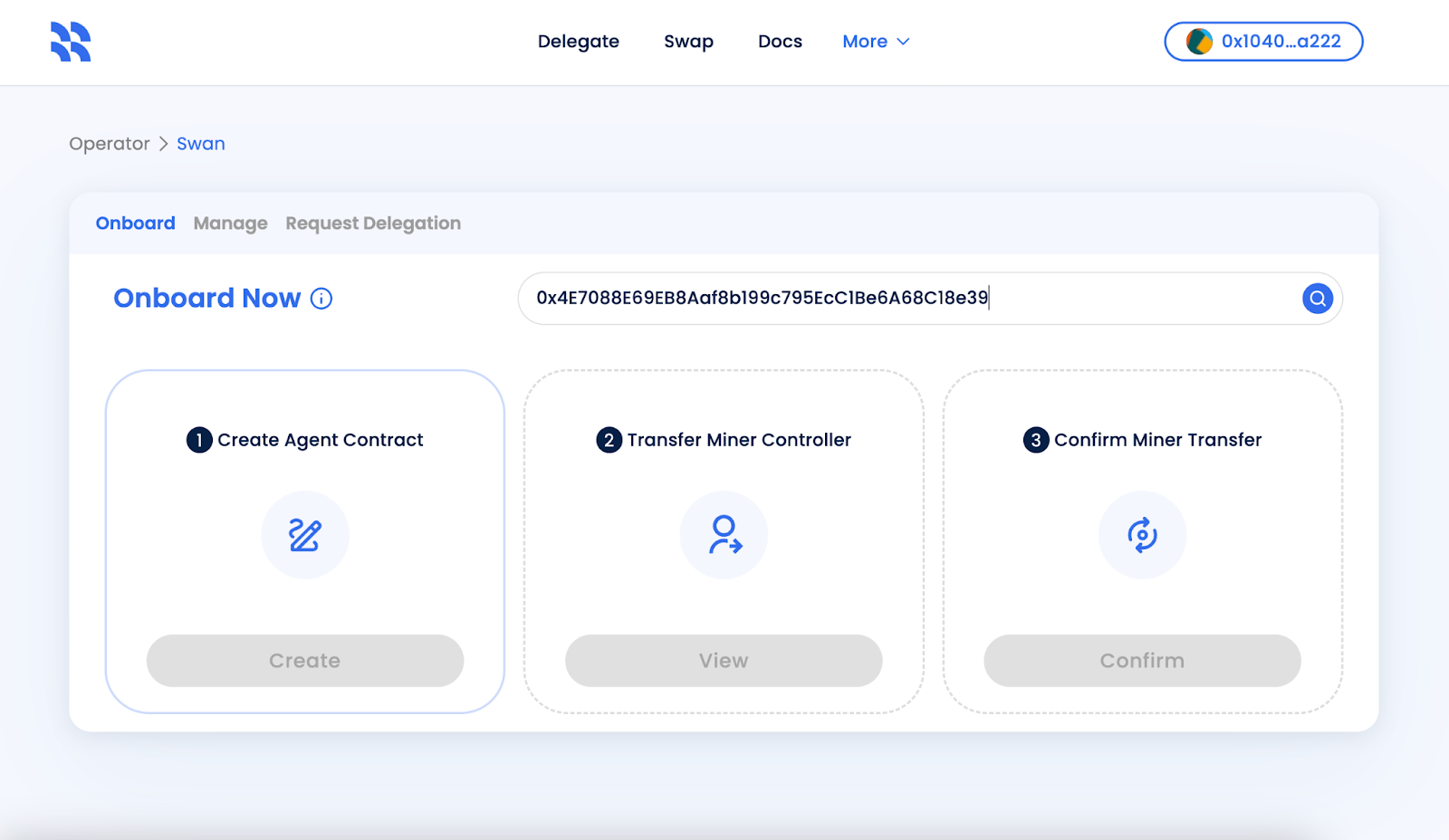
-
Create Agent Contract: Use the "Create" button to generate an Agent contract.
-
View Agent Contract: Click the "View" button to find the Agent contract address. Transfer ownership to the Agent contract to activate it.
-
Confirm Activation: After transferring ownership, click "Confirm". The system verifies and activates the Agent.
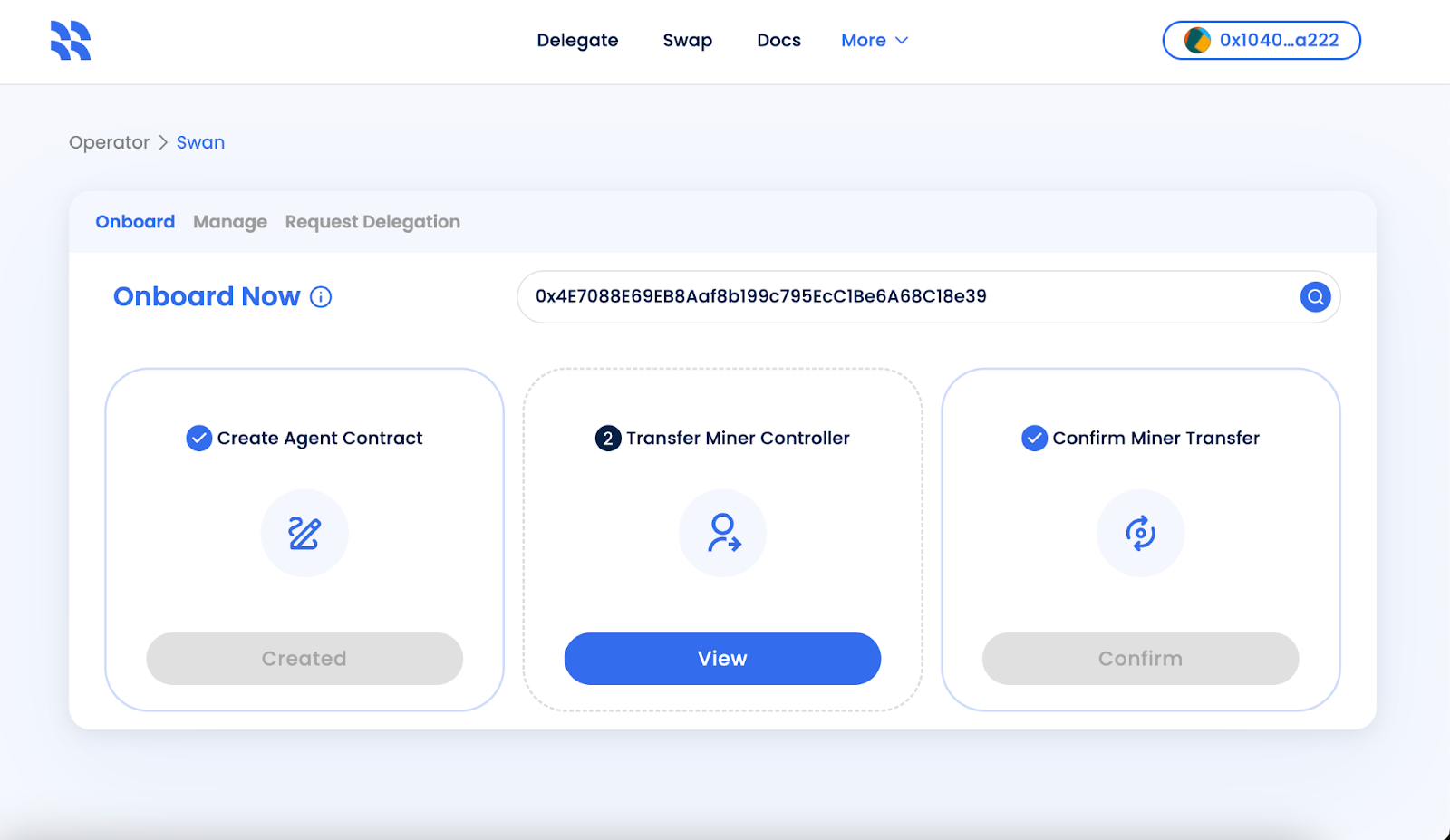
2. Manage Agent
-
View Delegation Limit: Check your maximum delegation capacity based on your collateral value.
-
Request Delegation: Specify the amount you need.
-
Return Delegation: Return delegated amounts at any time to reduce rate accrual.
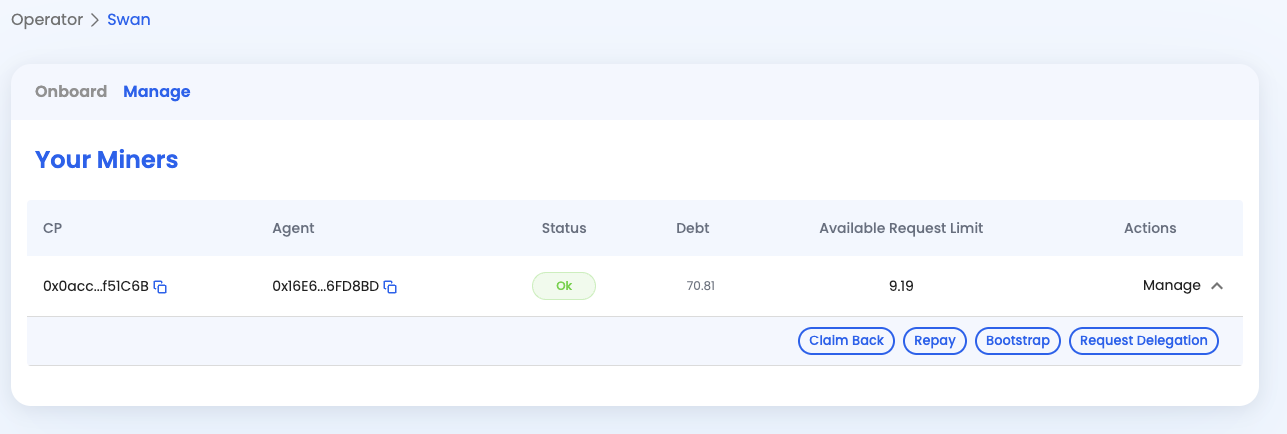
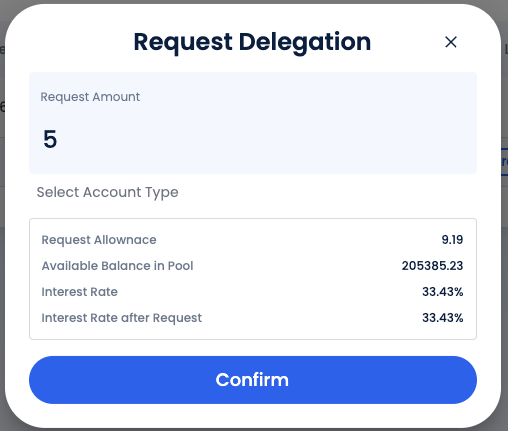
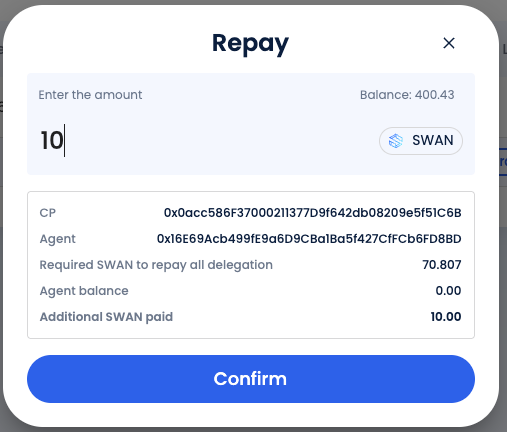
3. Bootstrap Process
-
Initial Deposit: Provide the required initial deposit (e.g., 20% of total node value).
-
Delegation Request: Request delegation for the remaining amount needed (e.g., up to 80%).
-
Node Activation:
- Combined funds (deposit + delegated) are deployed to activate the node
- Bootstrap value is tracked on-chain
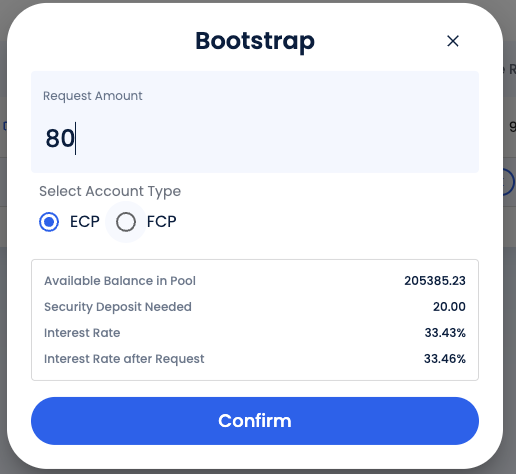
4. Monitoring and Management
-
Utilization Tracking:
- Monitor your current delegated amount
- Track miner rates based on pool utilization
- View collateral value and safety metrics
-
Risk Management:
- Keep delegated amount below liquidation threshold
- Monitor and maintain healthy collateral ratios
- Return delegation or adjust position based on network conditions