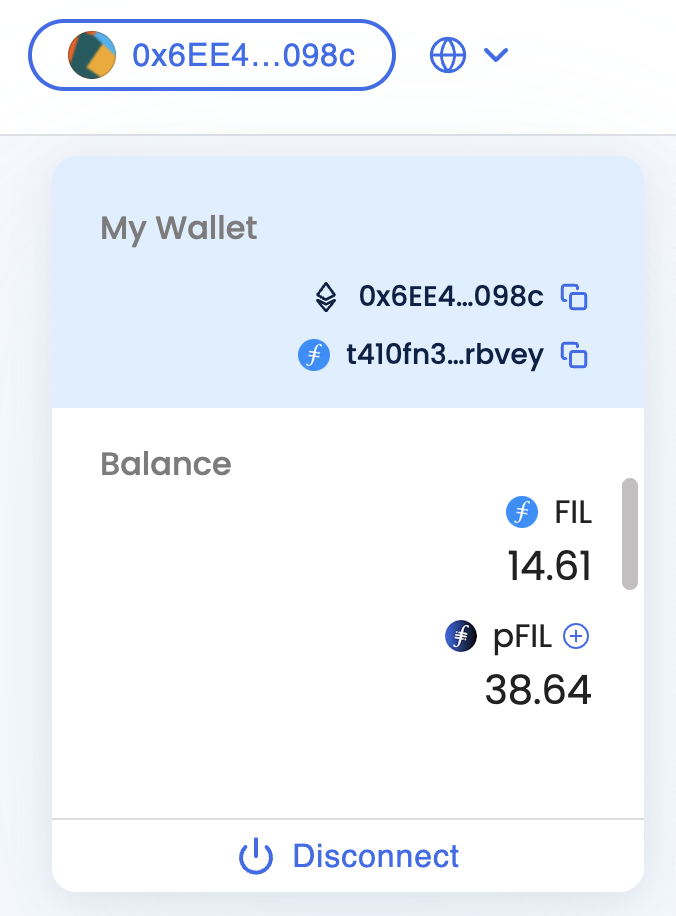Deposit/Withdraw FIL
pFIL tokens can be acquired under the “Stake” section on the frontend, which connects to the liquidity pool for pFIL.
Behind the scenes, wrapped pFIL (wpFIL) and wrapped FIL (wFIL) are used in the liquidity pool to facilitate, ensuring that liquidity providers also receive pFIL rewards. The frontend will automatically wrap FIL or pFIL when entering into the liquidity pool (including both staking/unstaking and providing liquidity). Therefore, there might be multiple transactions that require user approval.
Go to the "Deposit" section under the “Stake” page, and click “Deposit”.
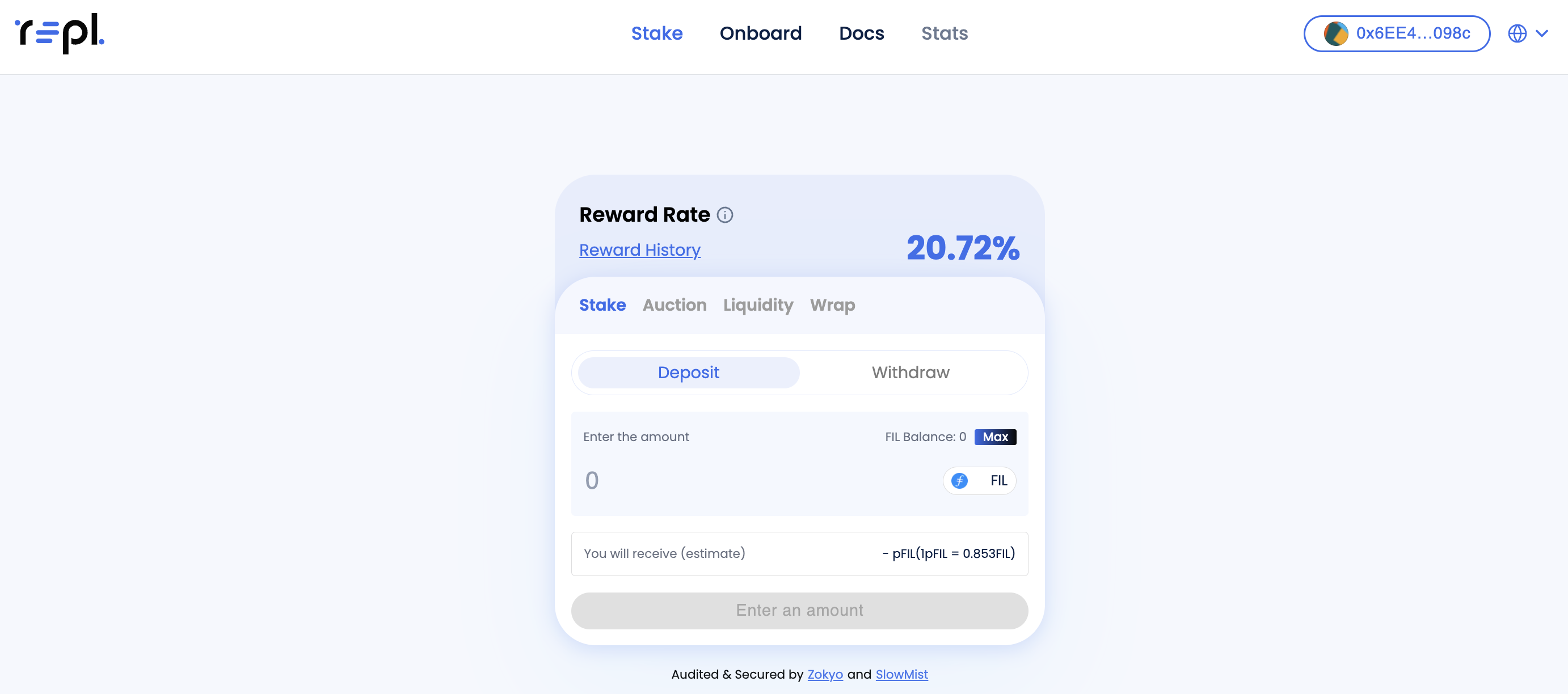
To stake FIL and obtain pFIL, go to the “Deposit” section under the "Stake" page. Enter the amount of FIL to stake. Click “Deposit” to continue.
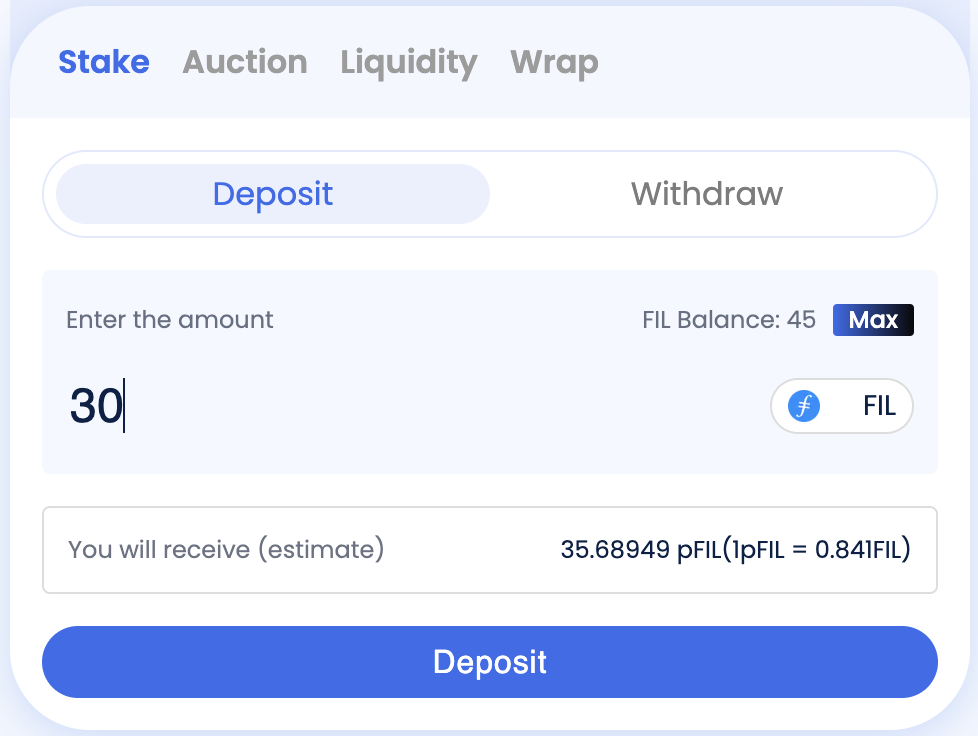
Click “Confirm” on the pop up window after checking the details. Then, approve the transactions with a wallet.
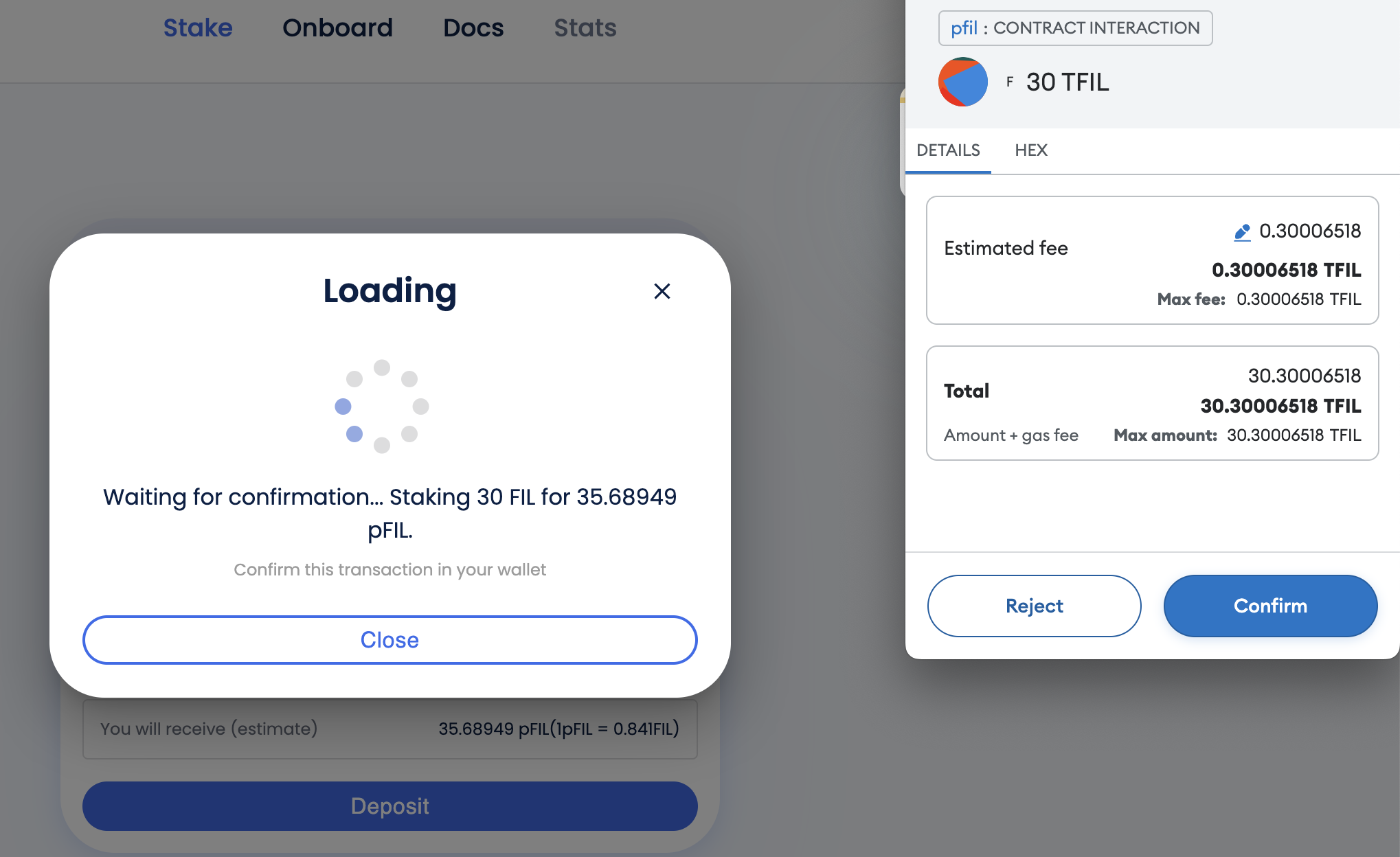
After seeing the success message, updated FIL and pFIL amount will be shown in the wallet.