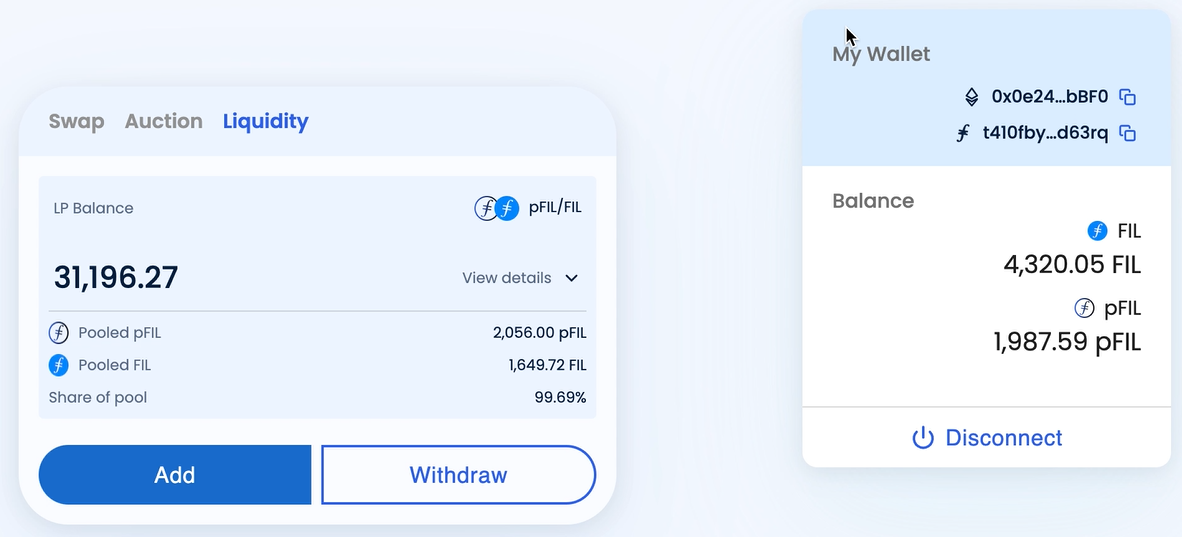Providing Liquidity to pFIL/FIL
Liquidity is important to ensure that the pFIL market is efficient in matching funding needs and determining optimized funding rates reflected by the pFIL/FIL ratio in the liquidity pool.
To provide liquidity to the liquidity pool, providers need to convert some fraction of their FIL into pFIL or vice versa. Wrapped pFIL (wpFIL) and wrapped FIL (wFIL) are used in the liquidity pool to facilitate the exchange, ensuring that liquidity providers also receive pFIL rewards.
When adding liquidity, liquidity providers (LPs) first wrap their pFIL to wpFIL, and proceed to provide liquidity with their wpFIL tokens. Upon unwrapping wpFIL to pFIL when removing liquidity, LPs will obtain more pFIL than they have wrapped, which is due to the distribution of rewards earned on pFIL.
The frontend does all the above automatically. Users can just follow the instructions to add or withdraw liquidity.
Go to the “Stake” page, and click “Liquidity”. Click “View details” to check current liquidity positions.
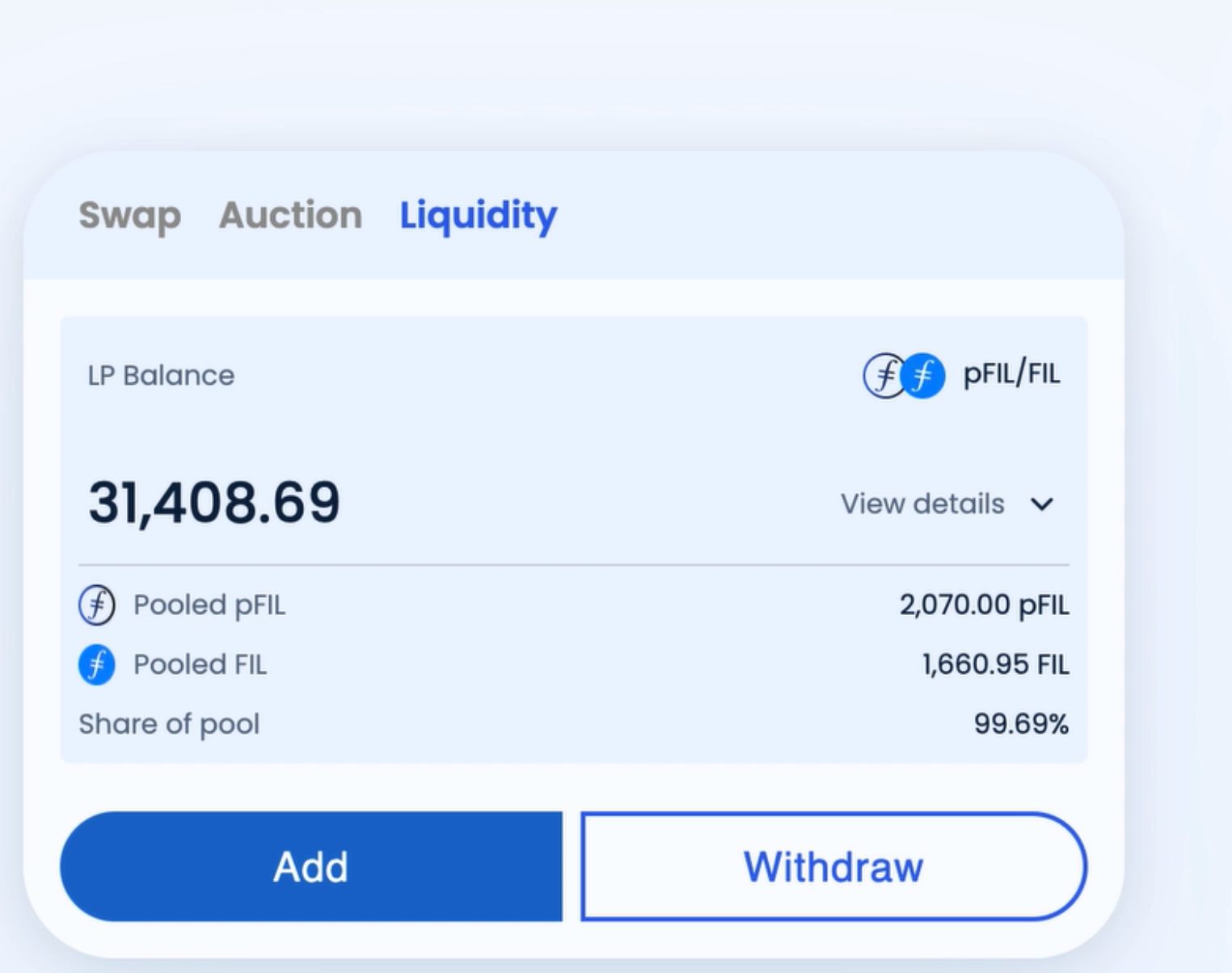
Click “Add” to add liquidity to the liquidity pool. On the next page, enter the amount of liquidity to provide in one token, and the frontend will automatically calculate the amount required for the other token. Click “Supply” to continue.
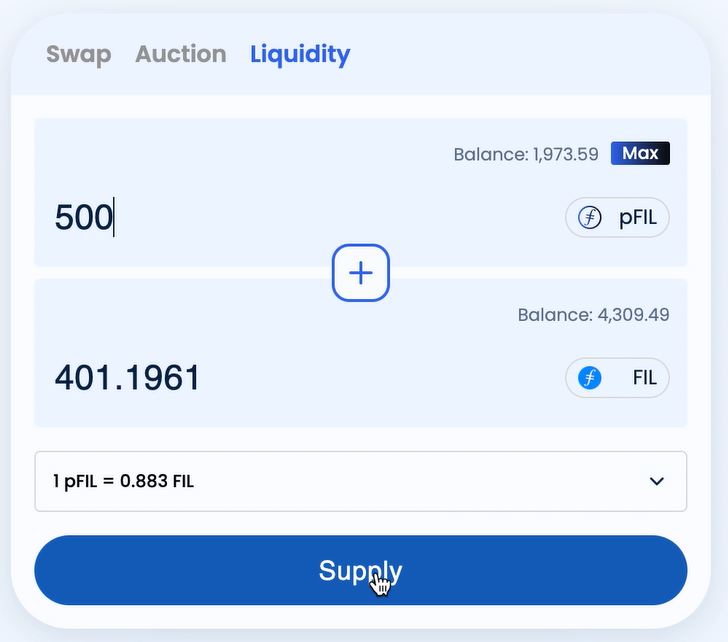
Approve the transactions with a wallet. As discussed above, the liquidity pool consists of wrapped pFIL (wpFIL) and wrapped FIL (wFIL) tokens to ensure that liquidity providers receive pFIL rewards. Therefore, multiple transactions are required to execute the wrapping and unwrapping process.
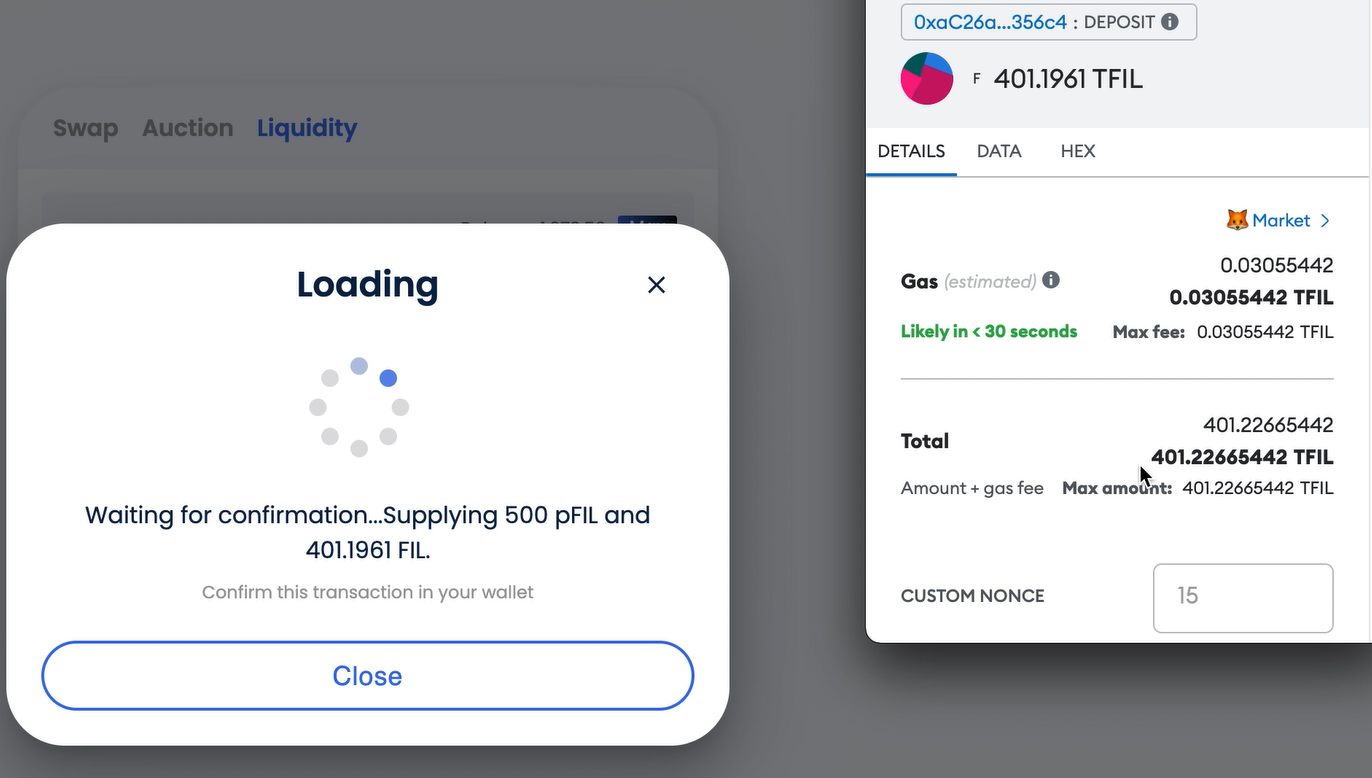
A success message will pop up after all transactions are completed. Users will see updated information on their liquidity positions and the tokens in their wallet.
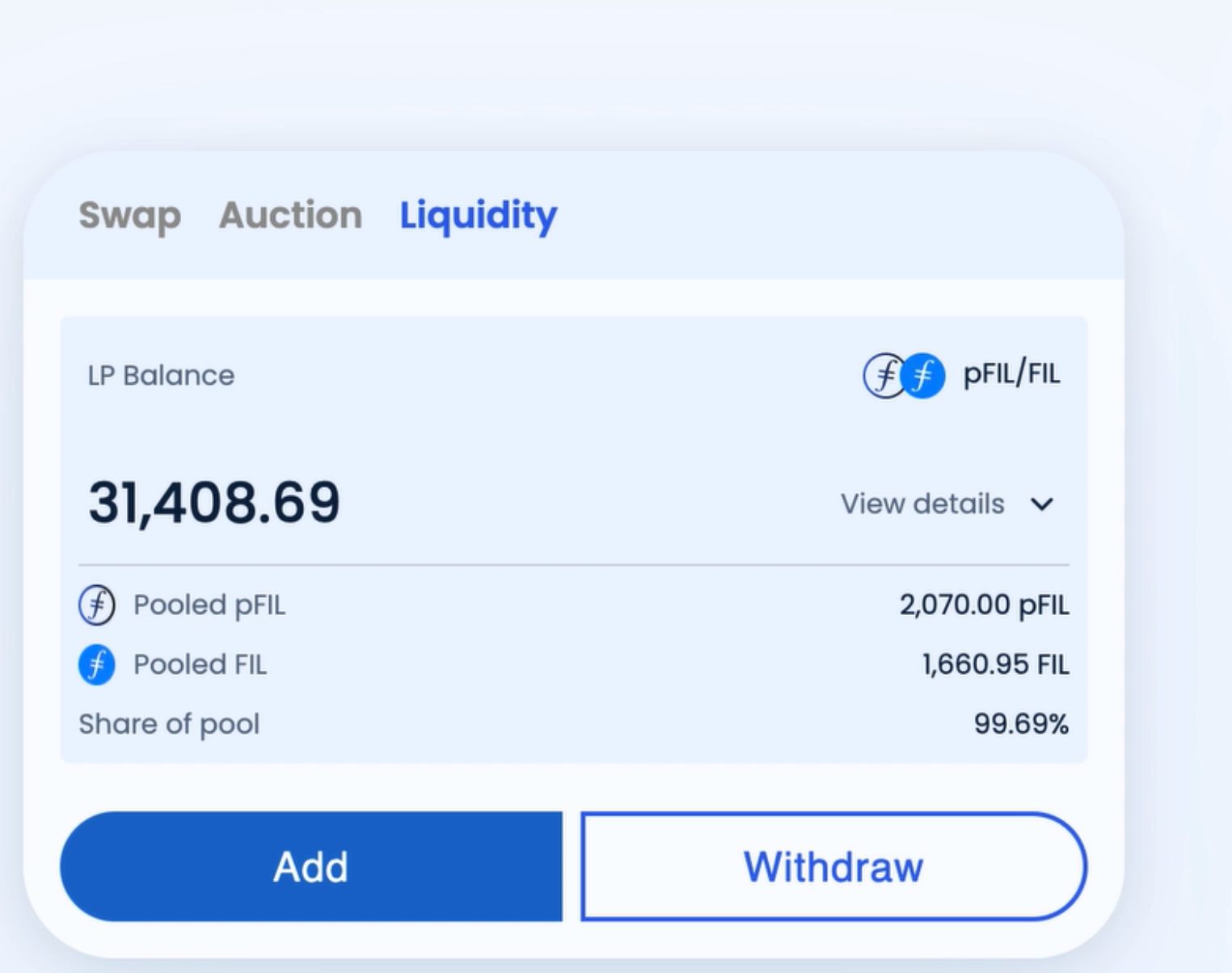
To withdraw liquidity, click “Withdraw” on the “Liquidity” page.
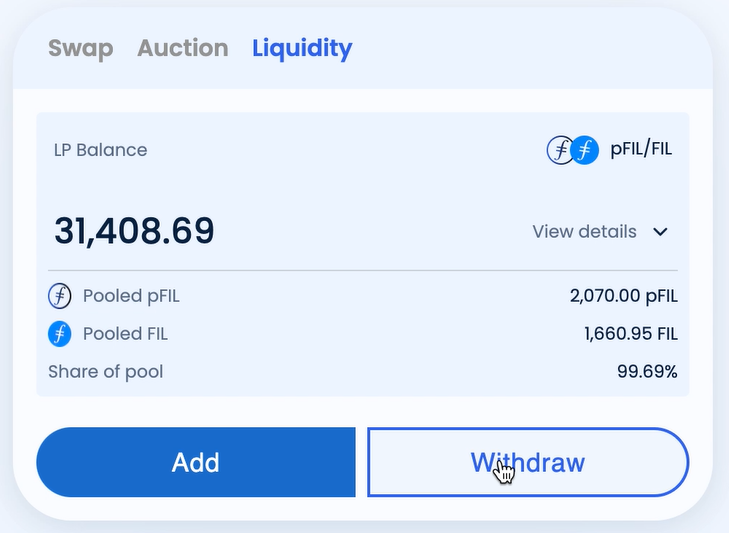
Select the amount of liquidity to withdraw, and click “Withdraw” to confirm.
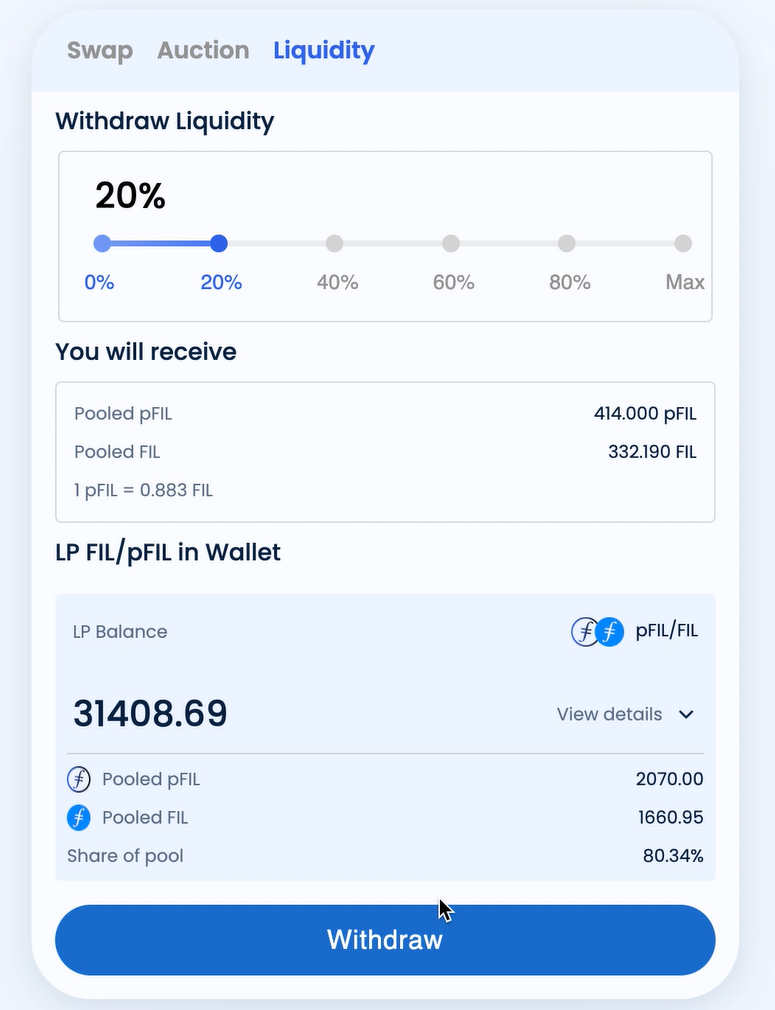
Approve the transitions with a wallet.
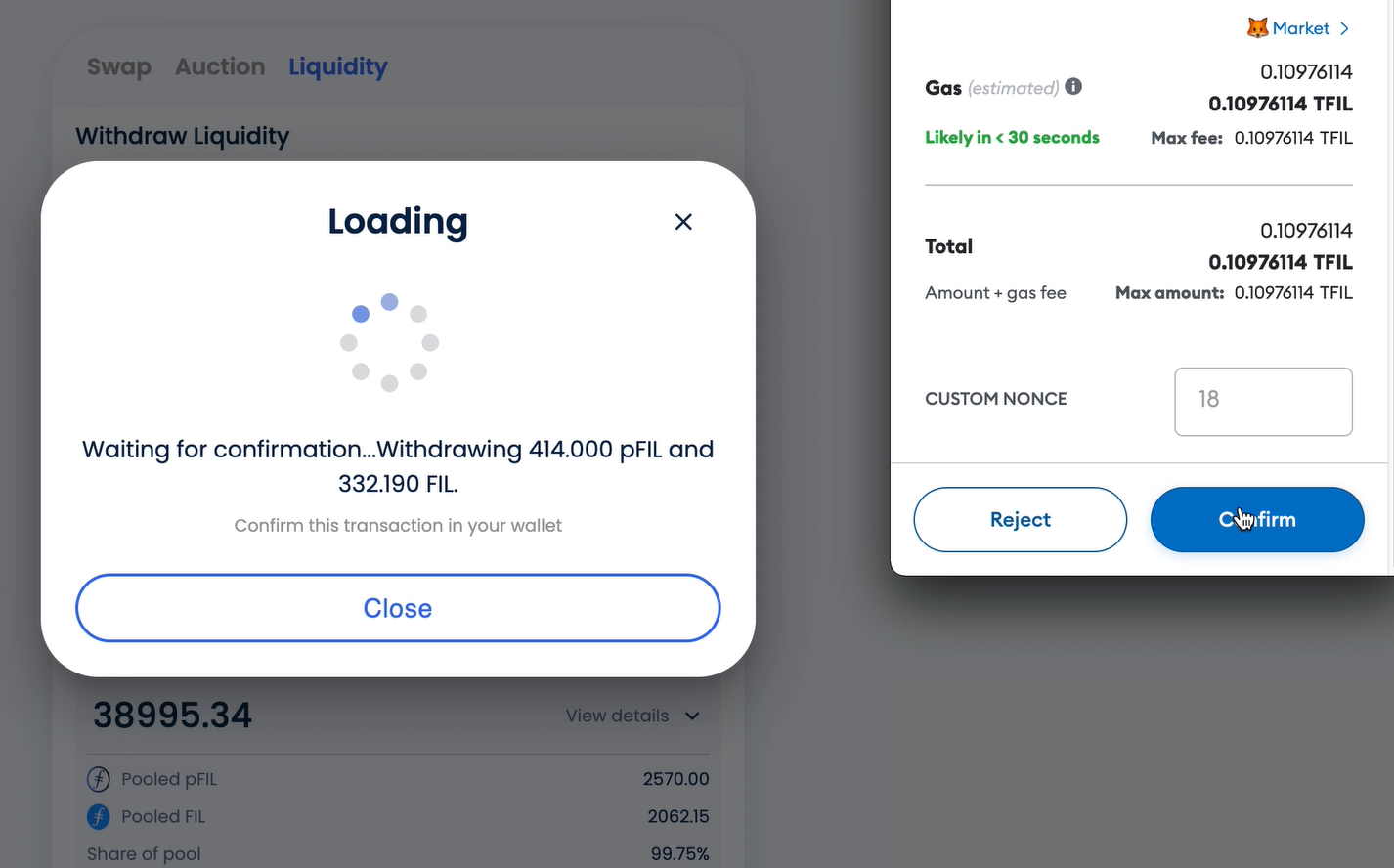
After the success message pops up, updated information on the liquidity positions and the tokens will be displayed in the wallet.