Compute Providers Onboarding
Compute providers (CPs) in Swan play a critical role in network growth. CPs can onboard:
-
Existing Nodes:
- Register an agent contract to manage their existing nodes and request for delegation.
-
New Nodes:
- File a request for delegation for a new node by specifying the requested amount and corresponding security deposit.
Requesting for Delegation
-
Listing Orders: CPs specify delegation requests through orders. Orders are prioritized by conversion rates between committed collateral and the requested amount, starting with the lowest.
-
Token Recovery: Service rewards are returned to the delegation pool and automatically reduce the amount of outstanding delegation.
-
Offboarding: After the delegated token amount is fully reduced to zero, CPs can reclaim their nodes and exit the protocol.
Delegation
-
Order Matching: Excessive pool liquidity is matched to CP orders, prioritizing optimal conversion rates.
-
Reward Sharing: Rewards are automatically shared with pSWAN holders through rebasing, with the rebasing rate determined by the conversion rate of the protocol.
Guide for Compute Providers
1. Onboarding
- Input Address: Input the CP account address in the search bar.
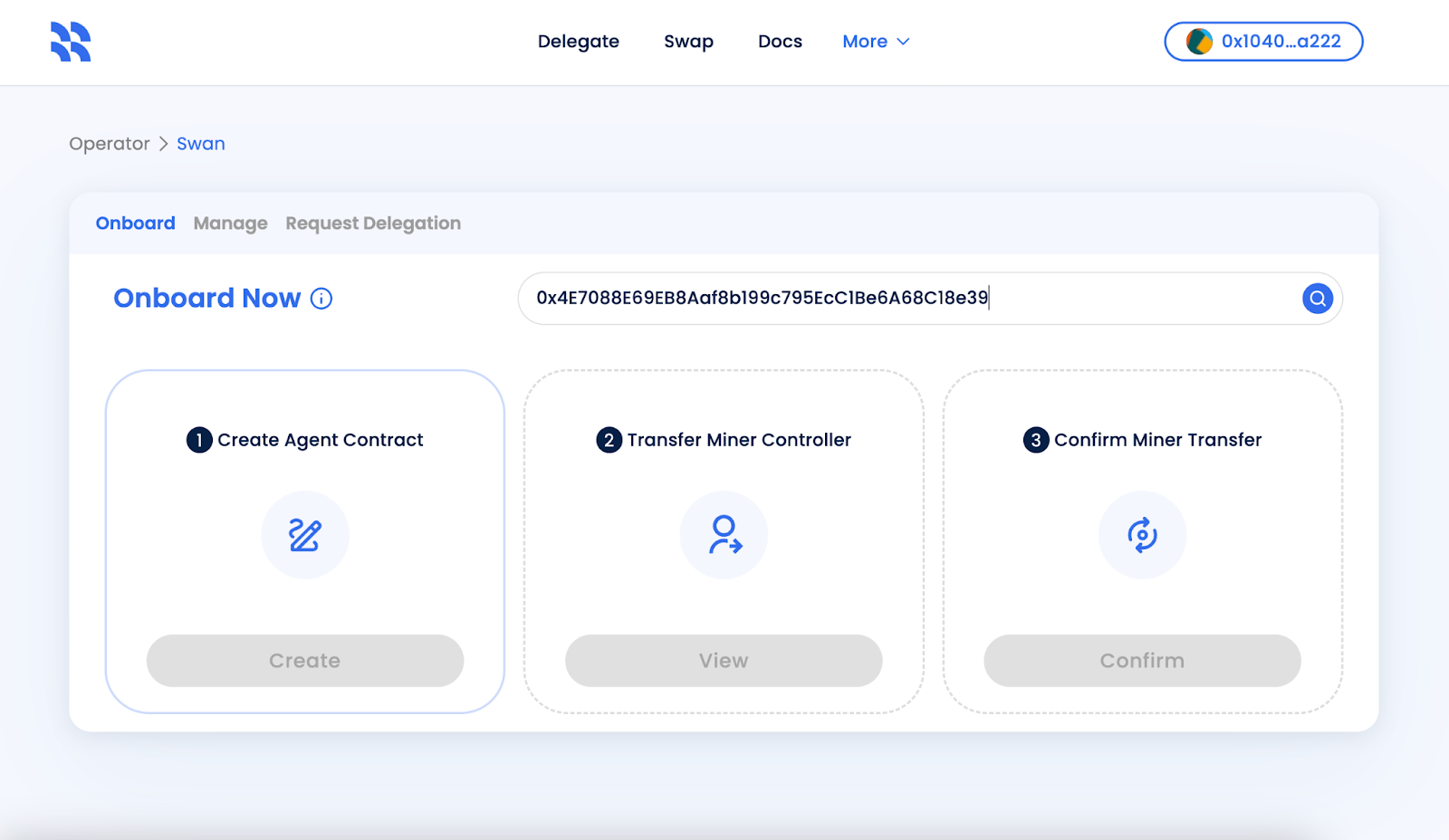
-
Create Agent Contract: Use the "Create" button to generate an Agent contract.
-
View Agent Contract: Click the "View" button to find the Agent contract address. Transfer ownership to the Agent contract to activate it.
-
Confirm Activation: After transferring ownership, click "Confirm". The system verifies and activates the Agent.
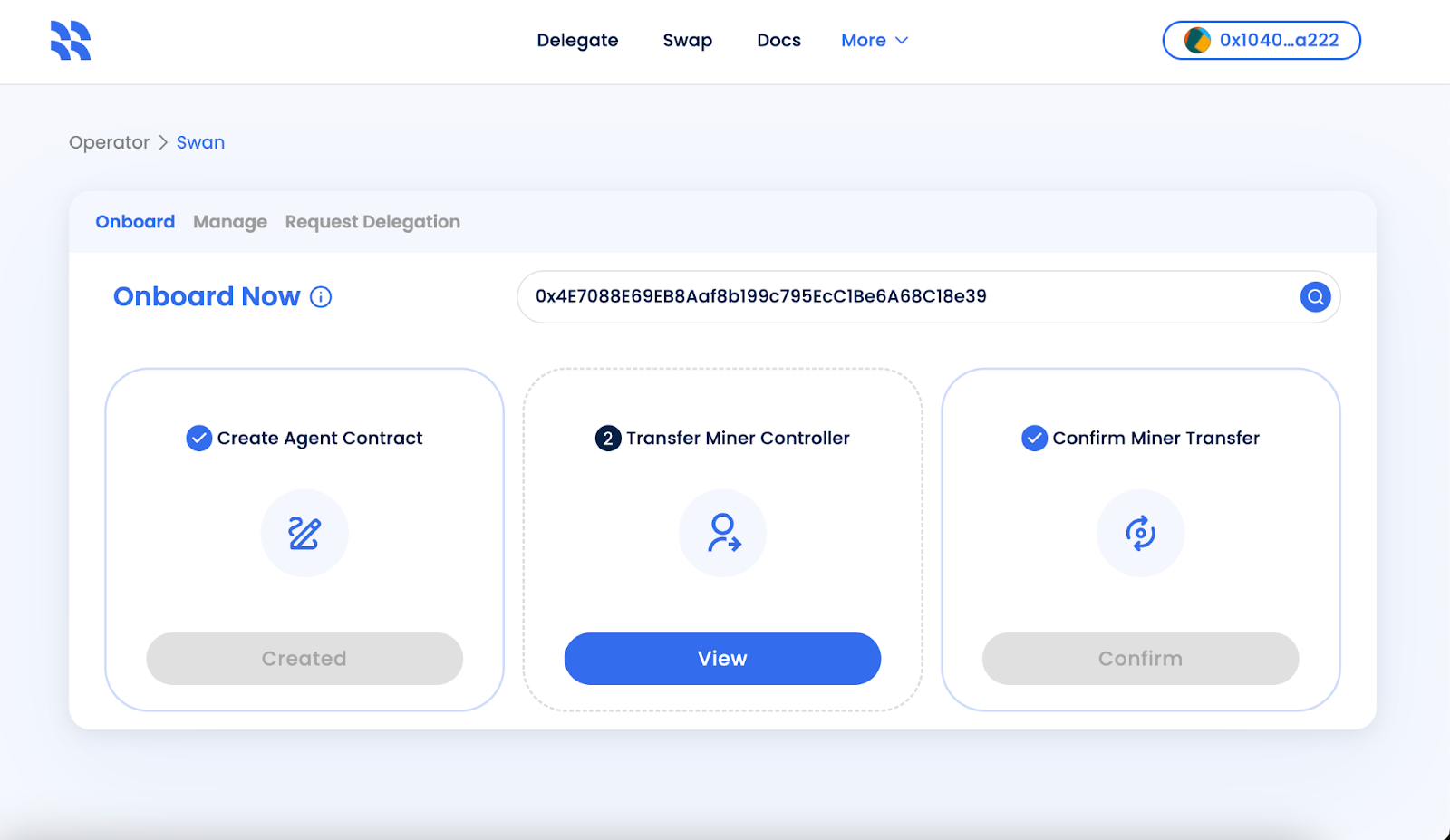
2. Manage Agent
-
Claim Back: Repay all requested amounts and claim back to the CP account.
-
Request Limit:
-
Obtain the limit for delegation request based on the amount of collateral needed for new machines.
-
Specify either ECP or FCP. Parasail validates the request against your machine requirements.
-
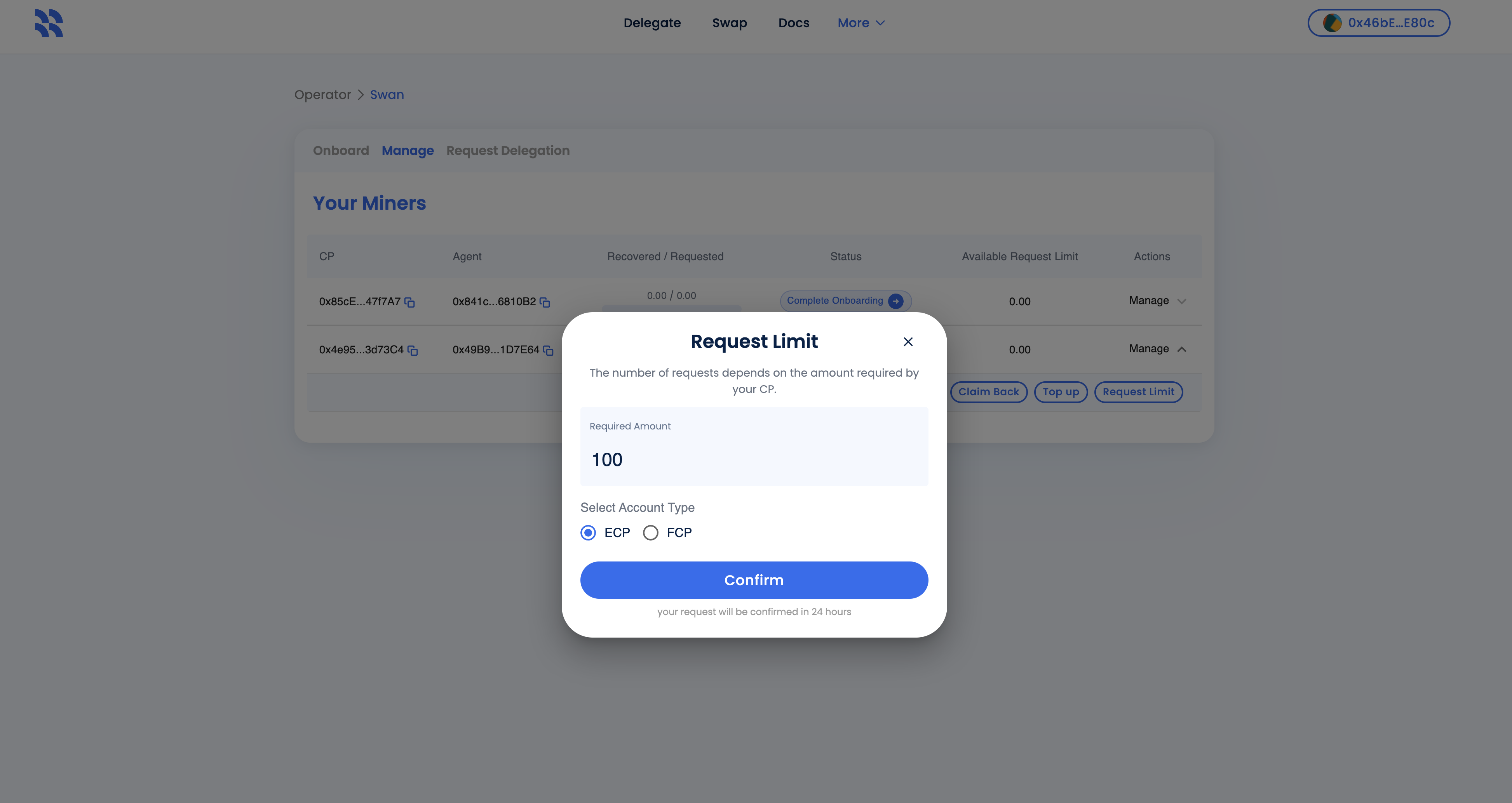
- List Bootstrap Order: Once approved, list the order in the "Request Delegation" tab.
3. Request Delegation
-
Amount: Enter the request amount (need to be below request limit) to proceed.
-
Price: Determine the discount for locked tokens
-
Lower prices fill orders sooner but result in higher implied rates.
-
Amount * Pricedetermines the SWAN token collected when the order is filled.
-
-
Implied Rate Dynamics:
- The implied rate updates dynamically based on new orders.
- Market prices adjust based on the average price of all filled orders.
-
Market Chart: View the overall order status on the right chart.
-
Order Types:
-
Regular Order: Place an order to request for delegation backed by the collateral value in your account. The filled amount accumulates in the smart contract and can be claimed using the "Collect" button.
-
Bootstrap Order: Use approved request limit from "Request Limit" under the "Manage" tab to place an order. Security deposits and slashing buffers are required for this type of order and the requested amount cannot be claimed.
-
Example: If you need 2000 SWAN collateral:
-
Need to provide 10% slashing buffer, which is 200 SWAN tokens (will be returned minus potential slashing).
-
For the remaining 1800 SWAN tokens, set the price to 0.8 and collect 1440 SWAN from the pool.
-
Provide the remaining 360 SWAN as a security deposit (will be returned if all future rewards are earned and shared according to schedules).
-
The total 200 (slashing buffer) + 1440 (requested delegation) + 360 (security deposit) SWAN tokens are deployed into the collateral contract to activate the new provide node.
-
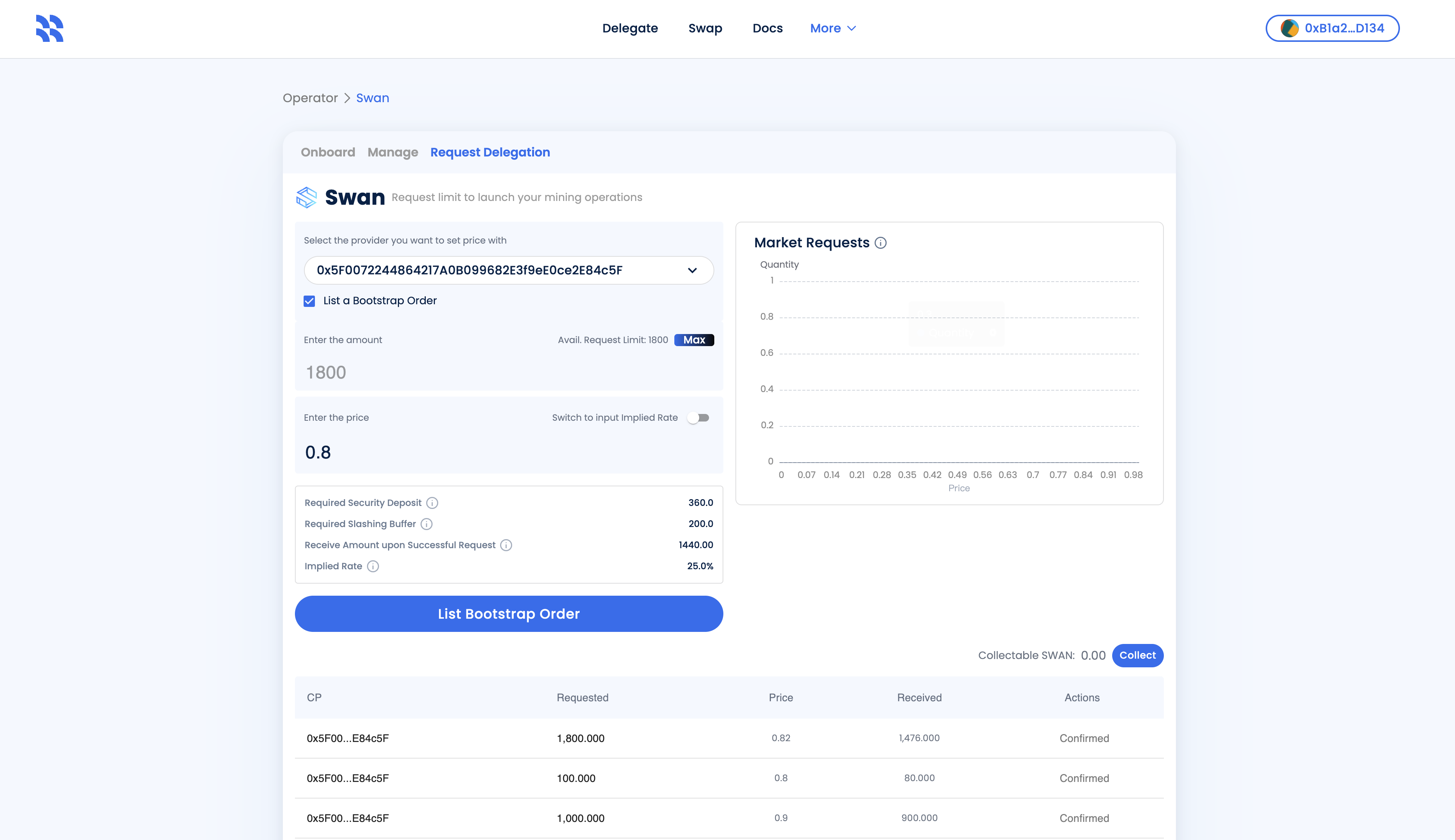
- You can also input the implied rate to submit the order.
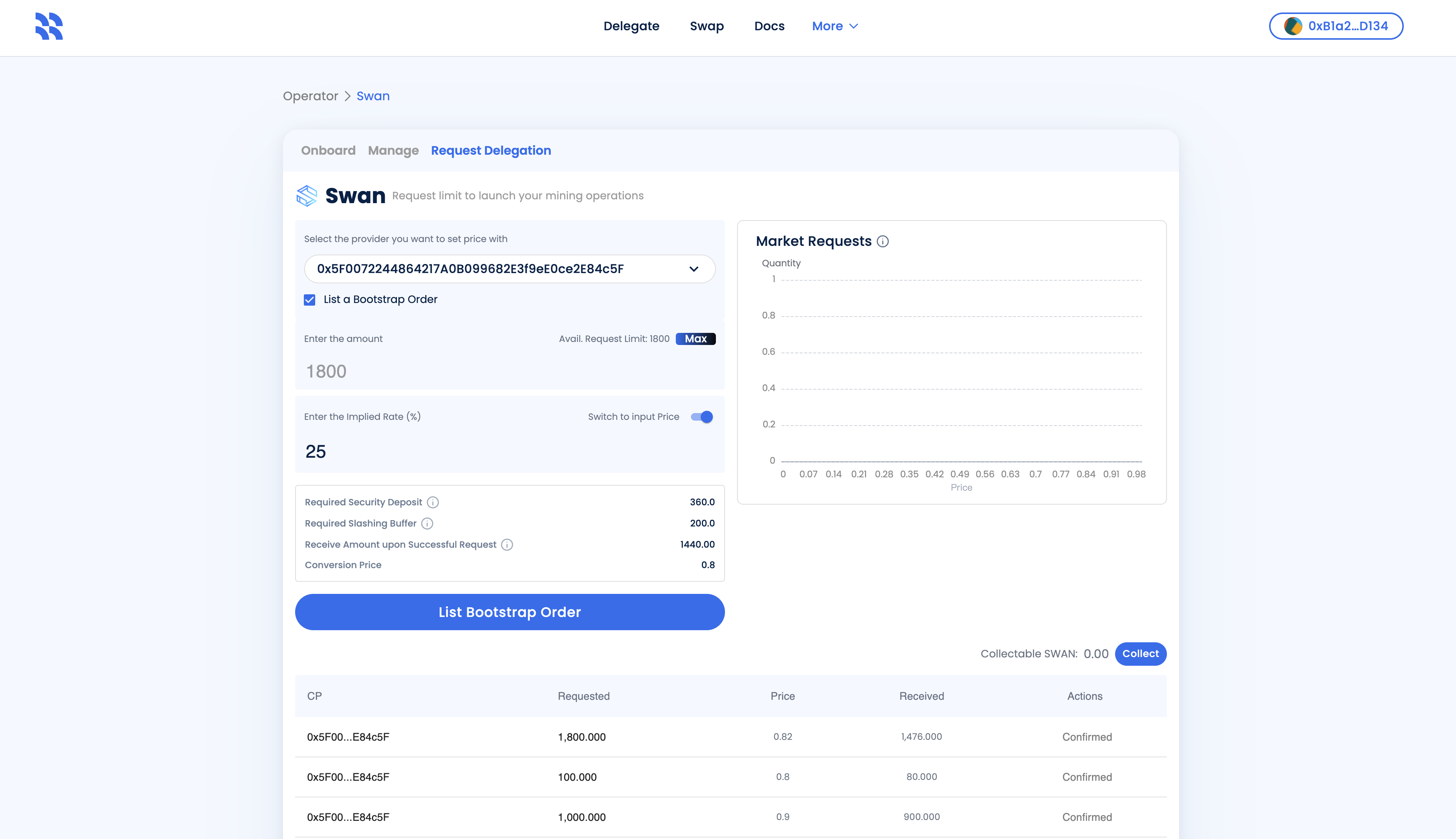
- After the order is filled, you need to go to "Manage" tab, use Complete Limit to deposit the delegated amount to collateral.
-
-