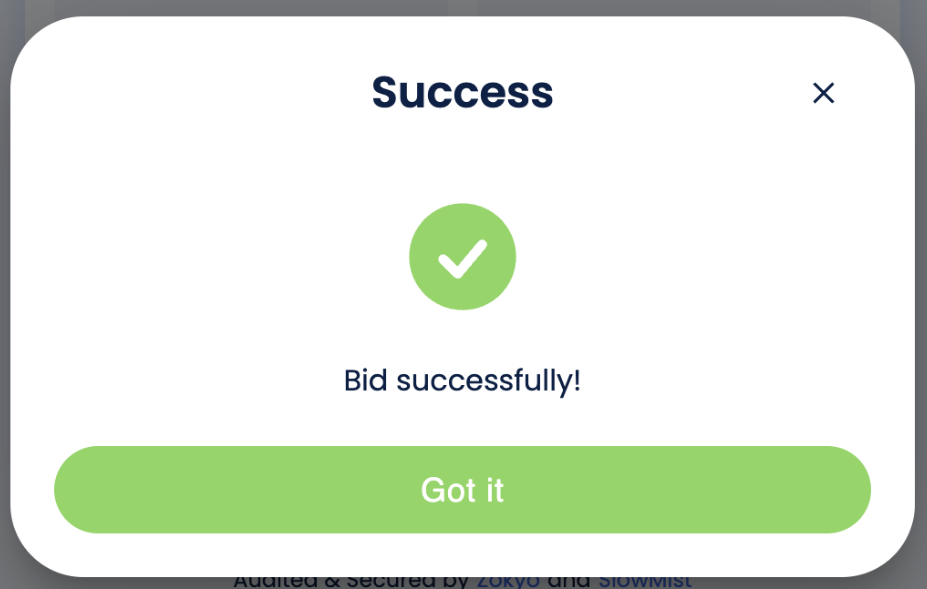Participating in an Auction
Navigate to the ongoing auctions by visiting the Auction Withdrawal page.
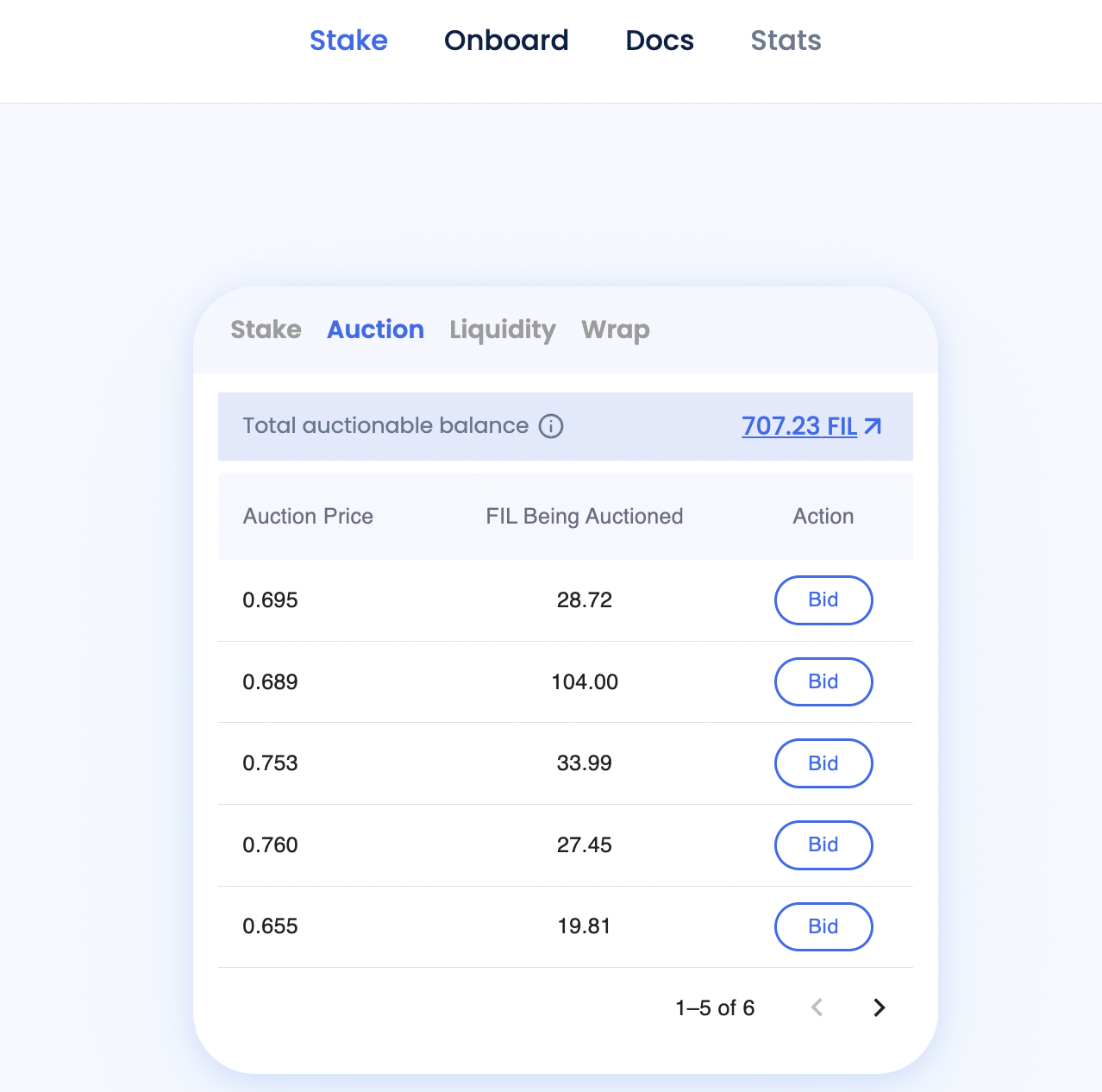
The left column shows the current Auction Bid (amount of pFIL required for bidding each FIL at the current stage of the auction). The middle column shows the amount of FIL that is put up for auction within the current window. Connect wallet to the app and click the “Bid” button to participate in bidding.
Enter bid amount denominated in FIL (i.e. How much FIL bidder would like to bid for). The duration of the current window is also indicated in the subtext below.
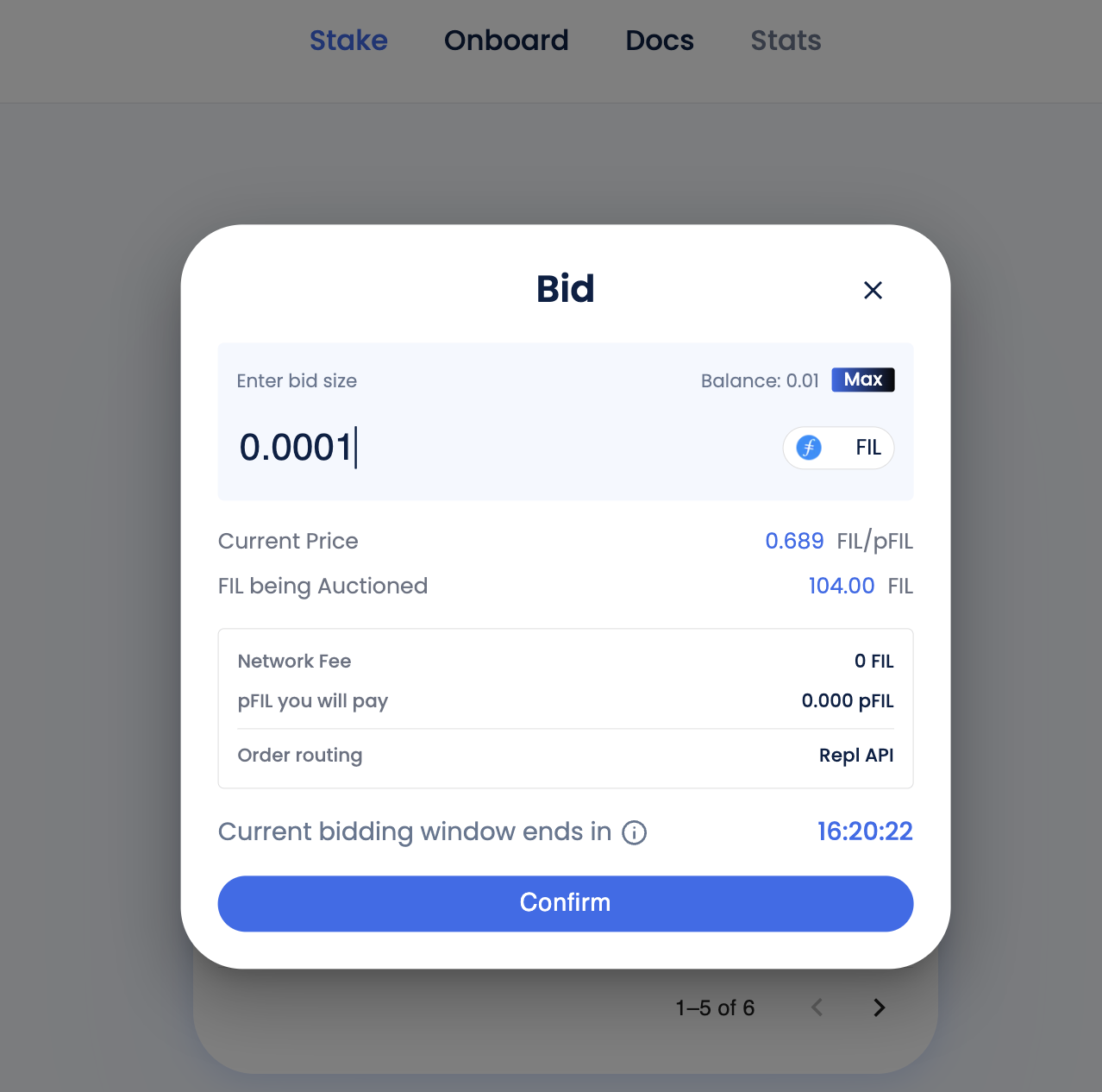
Click confirm and confirm the transaction in the wallet.
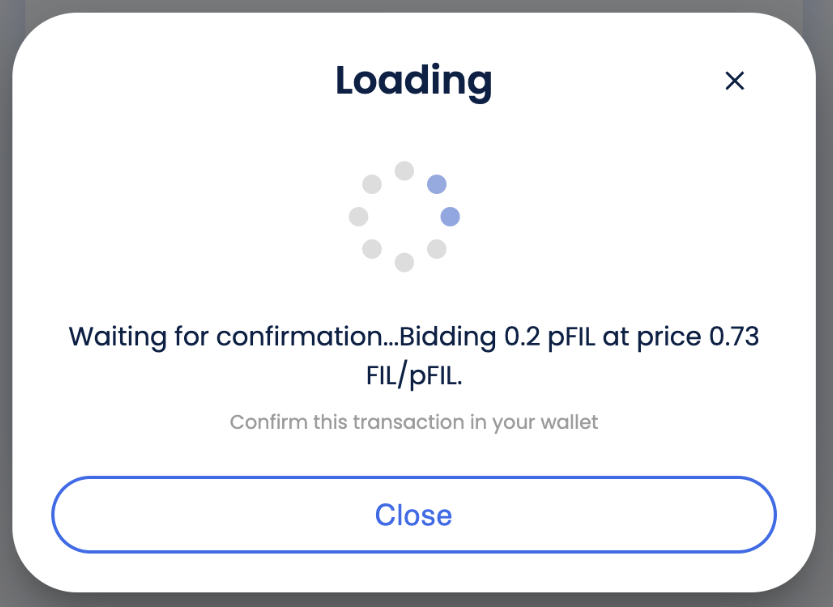
A successful bid should look like this.