Miner Claimback
After FIL recovery is enough to cover the delegation requested, SPs can claim back the miner actor to the original owner address (before onboarding the miner on Parasail).
To do so, go to the “Manage” section under the “Onboard” page. Click the “Manage” dropdown button, and then click “Claim Back”.
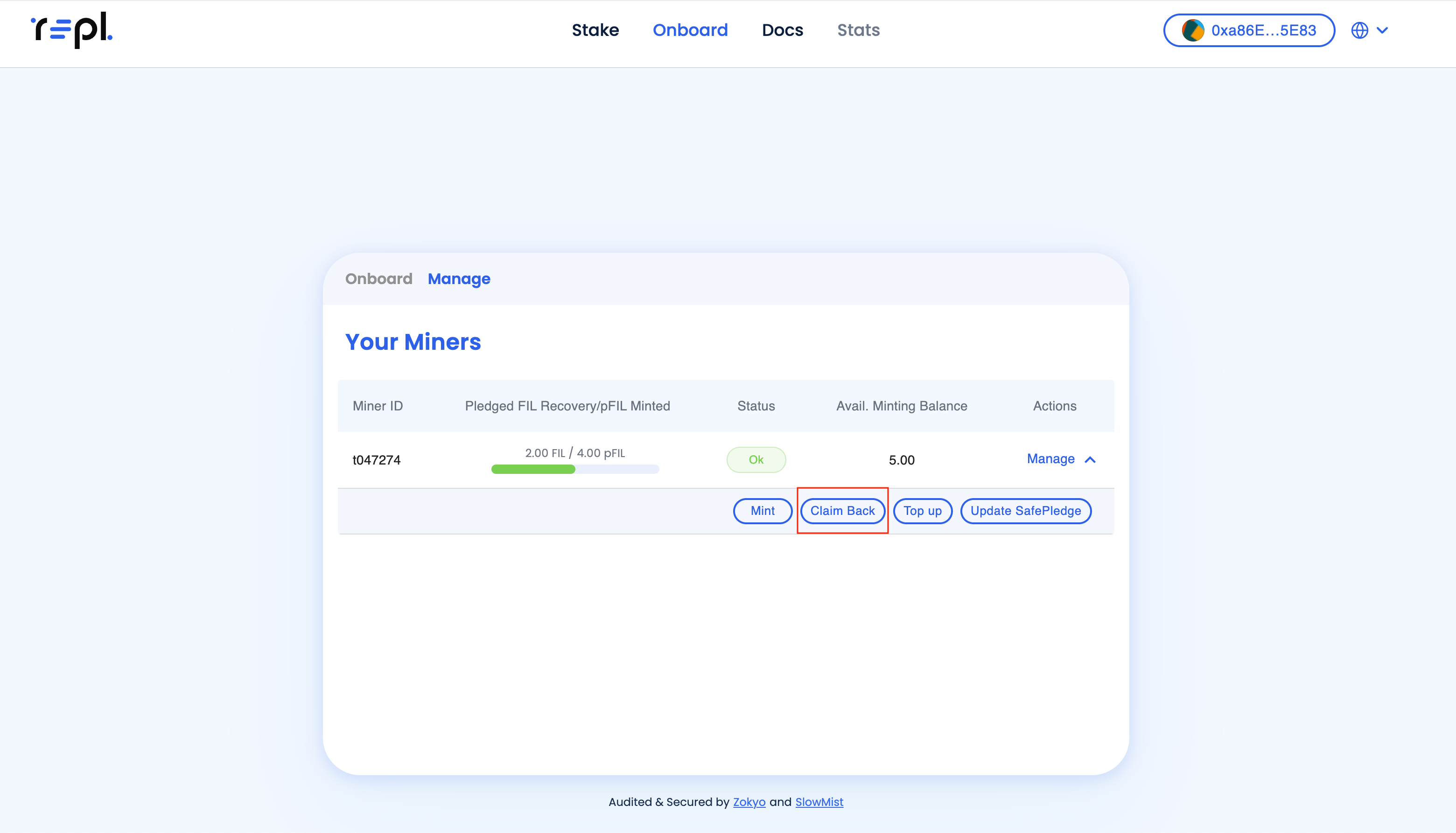
If the recovered FIL is not sufficient to cover the delegation requested, a message like this will be displayed. In this situation, users can either wait until FIL recovery process is completed; or top up funds to the miner actor directly to expedite the recovery.
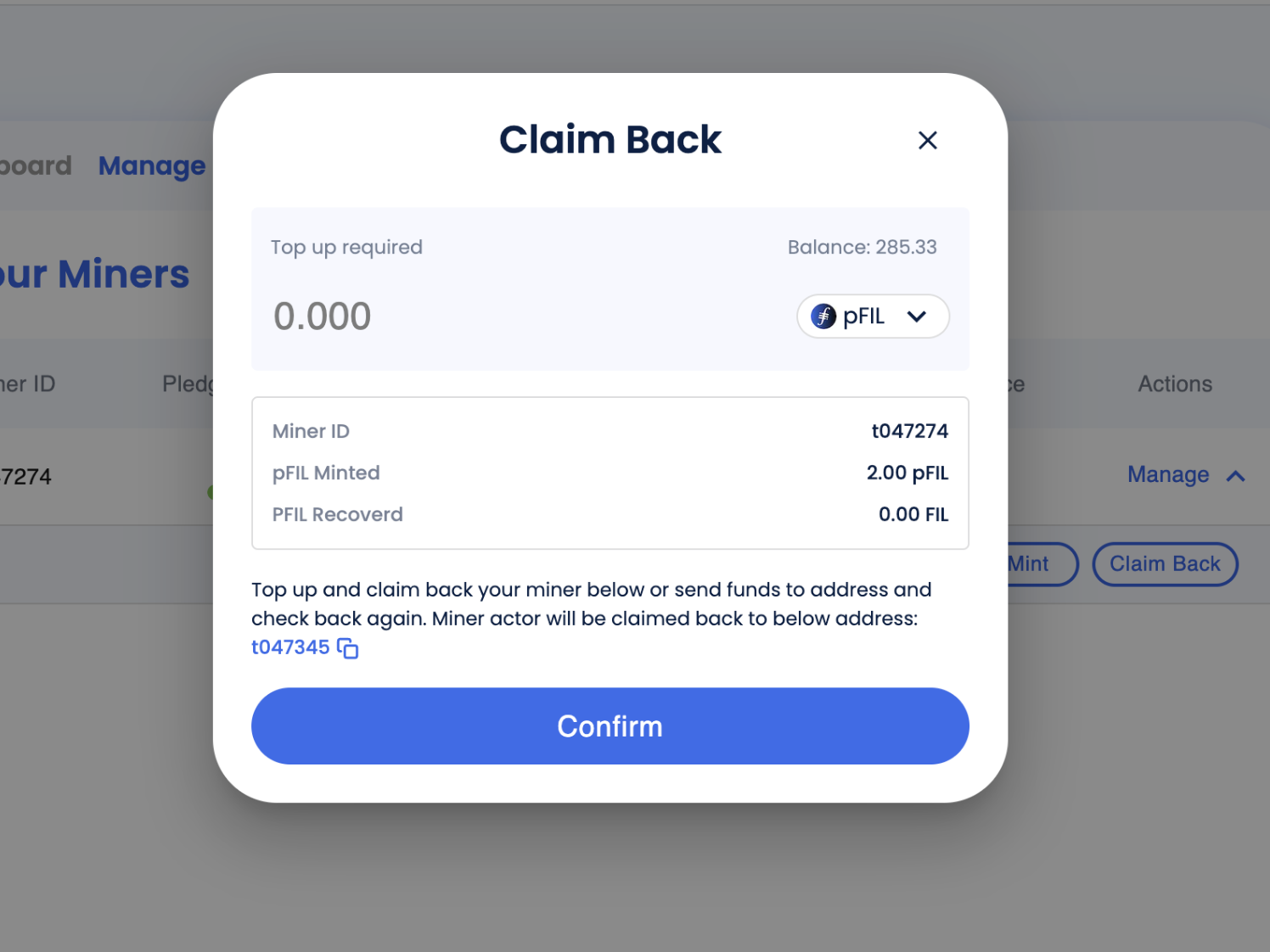
If the delegation balance is zero, the wallet will pop up and a success message will appear after the transaction is executed. It means that the claim back process has started.
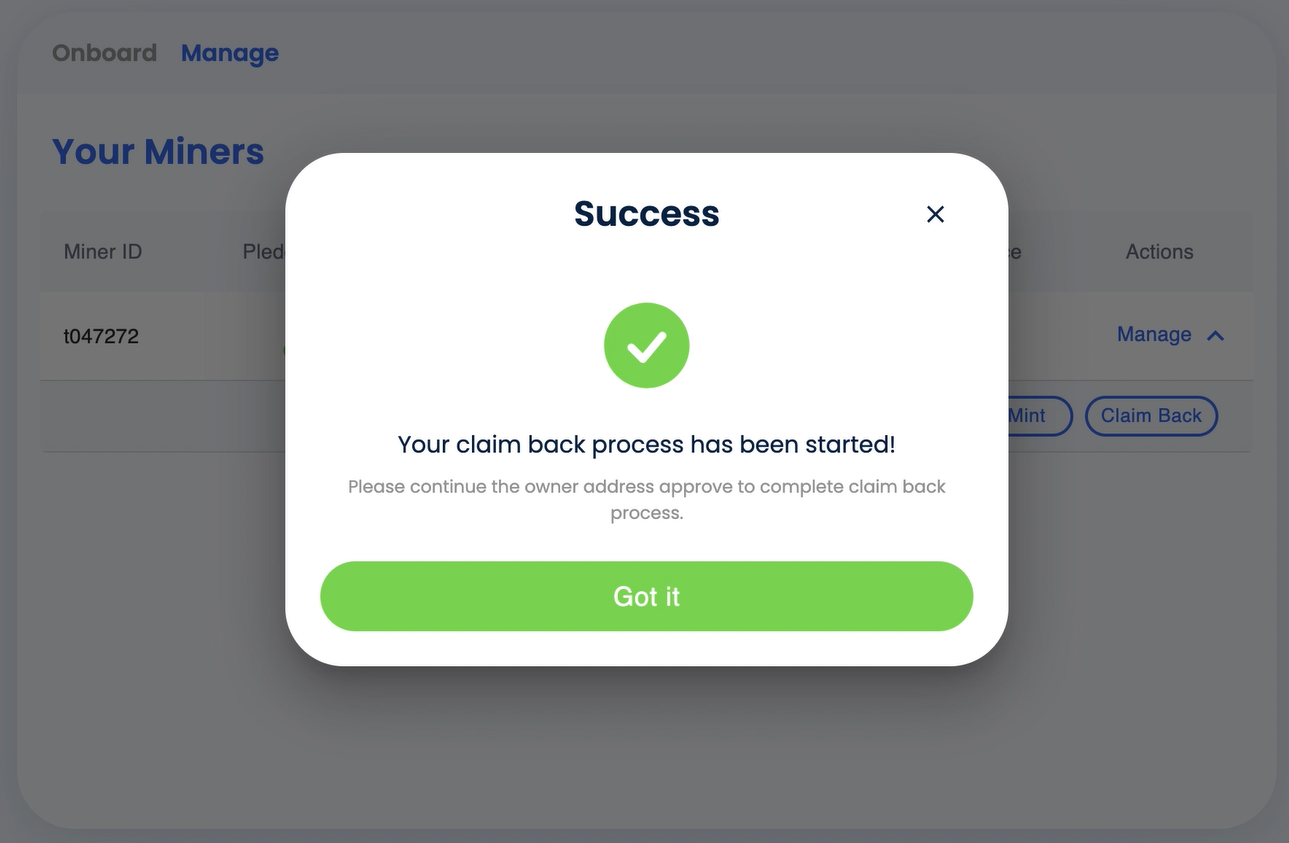
Then, use the original owner address (before onboarding the miner on Parasail) to approve the miner ownership transfer transaction to complete the claim back process. After the process is completed, the miner will display “Claimed Back” under the manage section.