stSPON: Parasail Spheron Liquid Token
$stSPON is a liquid token representation of staked $SPON within the Parasail ecosystem. By staking their $SPON with Parasail, an equivalent amount of $stSPON is minted. These $stSPON tokens allow holders to participate in rebases, receive rewards, and incur slashing.
Tokenomics
The tokenomics of $stSPON are designed to maintain a robust, self-healing economic environment, ensuring stability, incentivization, and growth of the network. The minting and burning of $stSPON during rewards distribution and slashing events will maintain a consistent 1-to-1 balance between $stSPON and $SPON.
-
Minting of $stSPON tokens:
- An equivalent amount of $stSPON will be minted corresponding to the $SPON staked. Stakers will receive $stSPON tokens, which are automatically adjusted to reflect any rebases, representing their share of the total staked $SPON under management.
-
Burning of $stSPON tokens:
- $stSPON will be burned at a 1:1 rate during withdrawal or slashing events. The $SPON share claim of other stakers will be adjusted, reflected by a decrease in their $stSPON holdings during these burning events.
-
$stSPON/$SPON exchange rate:
- 1 $stSPON will be backed by 1 $SPON under control.
Guide for stake and unstake
- Deposit
- Visit Parasail staking page for Spheron: https://www.parasail.network/staking/Spheron
- Select Deposit tab and input the amount to stake
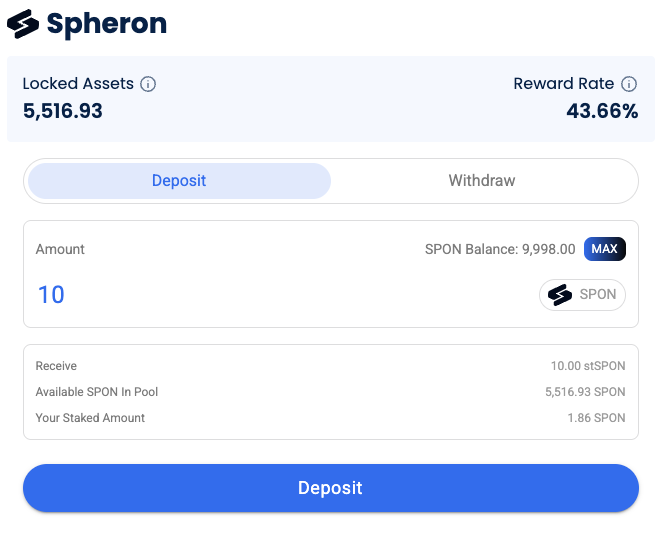
- After the transaction complete, you can see the stSPON in your wallet. Might need manual import to the wallet, stSPON address:
0x662bd61b6cdCC25FcA7a8B32C92B9055c1634E75
- Withdraw
- Visit Parasail staking page for Spheron: https://www.parasail.network/staking/Spheron
- Select the Withdraw tab and input the amount you want to withdraw
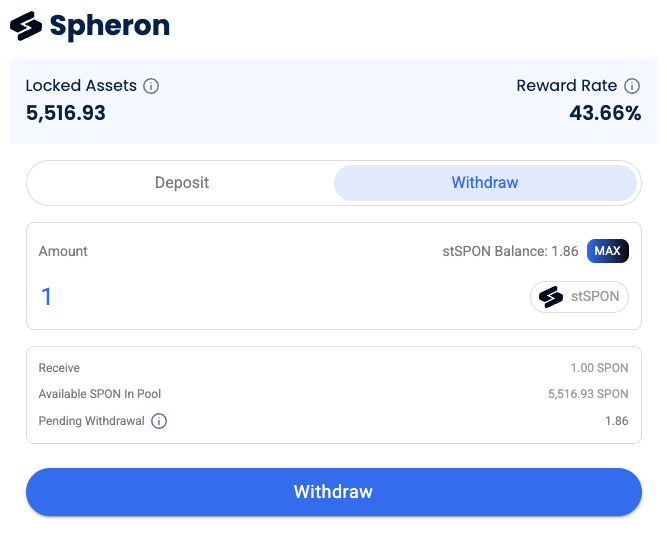
- After the transaction completes, your stSPON tokens will be locked for 14 days.
- You can check the Pending Withdrawal section on the Withdraw tab to see your withdrawal status and unlock time.
- Once the 14-day lock period ends, you can claim your withdrawn SPON by clicking the Claim button next to the withdrawal amount.