pSLC : Parasail Silencio Liquid Token
Overview
When DePIN token holders stake their tokens, they receive pSLC, a liquid representation of their staked assets. These pSLC can be freely traded, transferred, or utilized in DeFi protocols, offering stakers enhanced liquidity while maintaining exposure to staking rewards and risks.
pSLC
-
Deposit: When a user deposits SLC into the Pool, an equivalent amount of pSLC is minted.
-
Withdraw:
- Request: When the user wants to redeem SLC back, they make a request and lock their pSLC up for a thawing period of 14 days. The UI will show the unlcok time.
- Withdraw: After the unlock time, the user can withdraw the SLC in same amount as the pSLC they locked up. Note that the users are not eligible for the rewards during the thawing period.
-
Rewards: Staking rewards are deposited into the pool and the incremental amount is rebased to all pSLC holder's balances proportionally.
Stake and Unstake
Stake
- Visit Parasail staking page for Silencio: https://www.parasail.network/staking/silencio
- Select Deposit tab and input the amount to stake
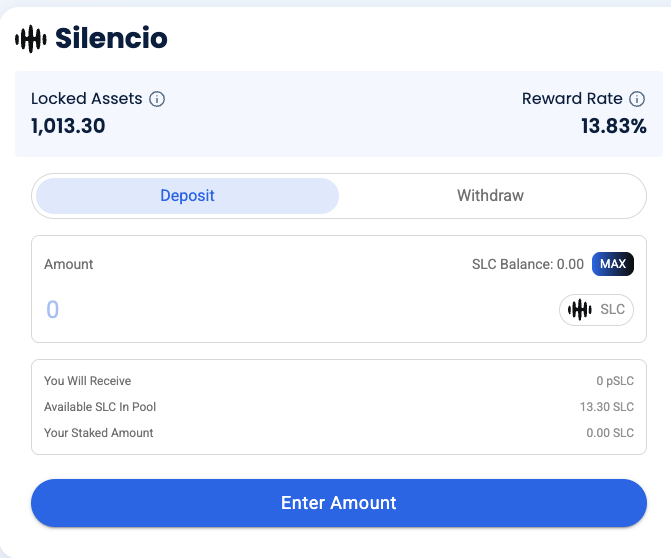
- Wallet will pop up transactions for approving SLC to the smart contract, and stake to the pool
- After transactions complete, you can see the pSLC in your wallet. Might need manual import to the wallet, pSLC address:
0x3752fd9a6f2ead63e9E7df2015961Eec245Fa08C
Unstake
- Visit Parasail staking page for Silencio: https://www.parasail.network/staking/silencio
- Select Withdraw tab and input the amount to unstake
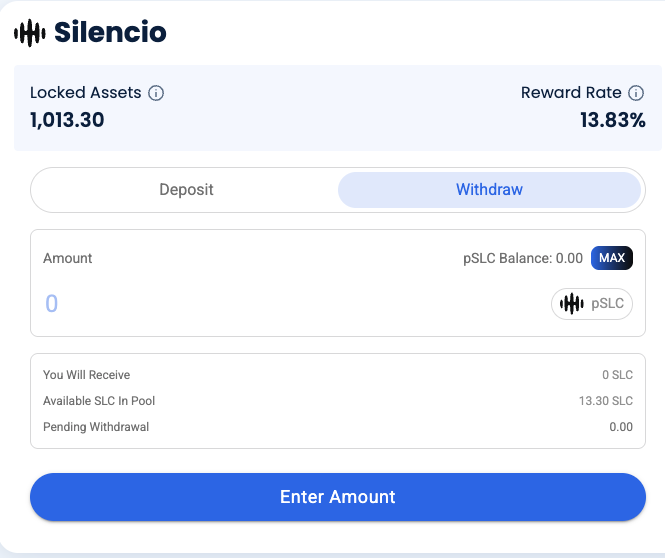
- After the transaction you will start the thawing period of 4 days. You can see the pending withdrawal amount, and the tool tip would show when the thawing period is over. Note that you will not get the rewards emission during the thawing period
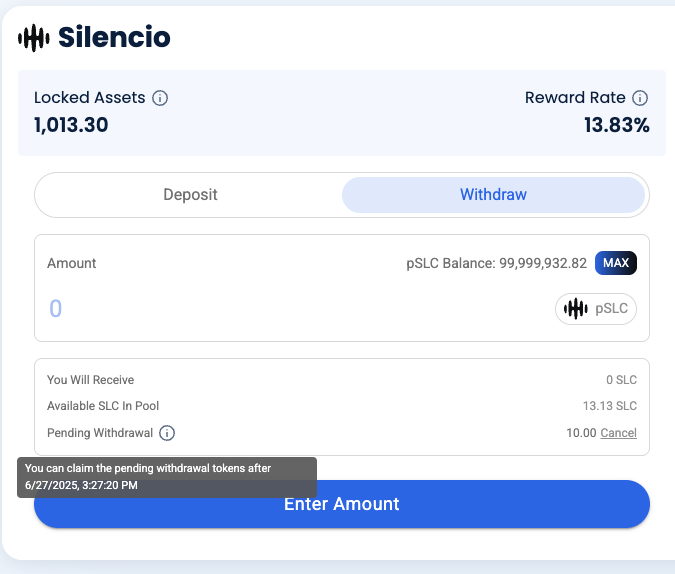
- After the thawing period you can come back and claim the unlocked SLC