Withdrawing Staked FLT
Withdrawing staked $FLT requires users to initiate an unstaking request through the Parasail platform. Depending on the liquid $FLT in the delegation pool, there may be a waiting period before $FLT can be withdrawn.
If the requested withdrawal amount is less than the available liquid $FLT in the delegation pool, the withdrawal will be processed immediately. However, if the requested amount exceeds the liquid $FLT in the pool, stakers will need to wait until the next capacity commitment ends. The estimated waiting time will be calculated and displayed for transparency.
Withdraw Process:
-
Connect Wallet: Connect your wallet to the Parasail platform and navigate to the withdraw interface.
-
Withdraw $pFLT: Enter the amount of $pFLT you wish to withdraw and approve the transaction in your wallet.
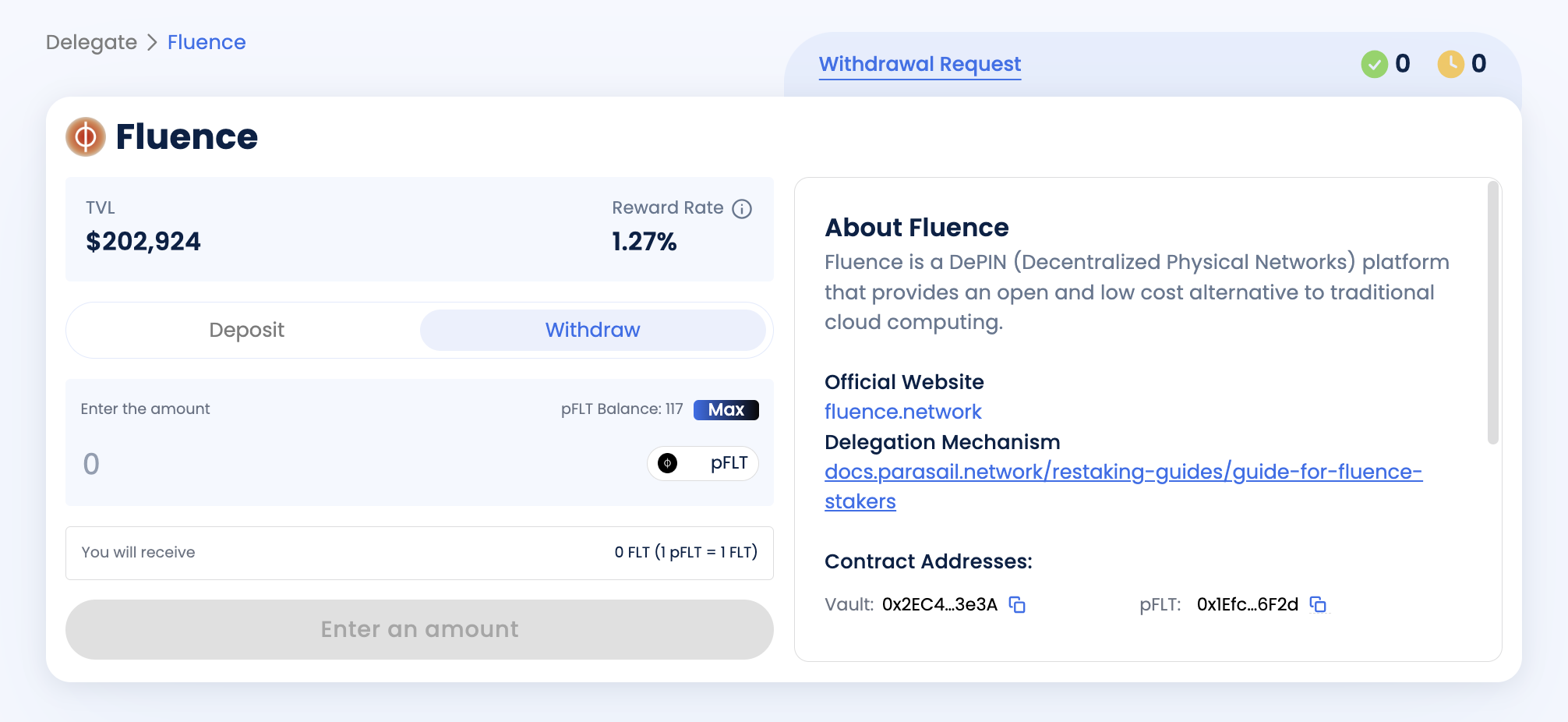
2.1 Confirm: Confirm your withdraw amount.
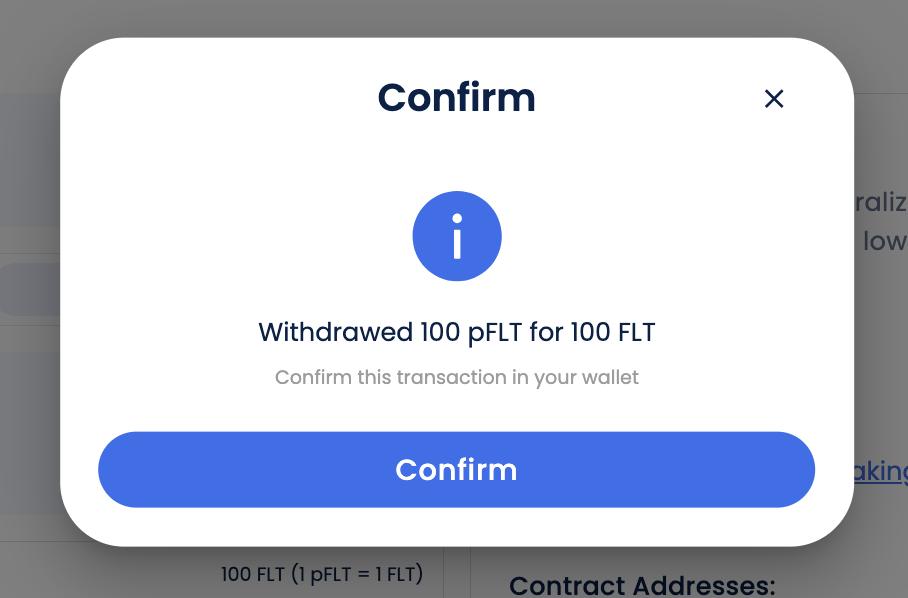
-
Receive $FLT: If the pool has sufficient $FLT tokens for withdrawal, your staked $FLT, along with any accrued rewards, will be returned to your wallet, and the corresponding $pFLT will be burned.
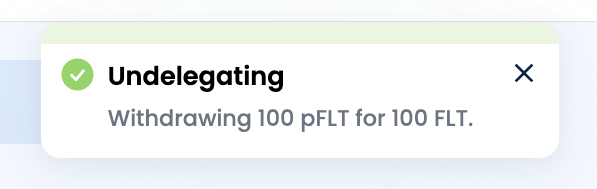
Withdraw Request Process:
- Initiate Withdrawal: Submit a withdrawal request through the Parasail dashboard.
- Waiting Period: There may be a mandatory waiting period before the $FLT becomes available for withdrawal. During this time, your $pFLT will continue to reflect rewards and slashing events.
- Receive $FLT: Once the waiting period concludes, your staked $FLT, along with any accrued rewards, will be returned to your wallet, and the corresponding $pFLT will be burned
Note: You may also choose to avoid the waiting period by wrapping your $pFLT into $wpFLT in order to swap on a DEX.